Advertisements
Netflix keeps a record of all films, series and searches carried out for you. If you don't really like what you're seeing on the streaming platform, make some settings. Discover How to delete Netflix history step by step.
In the activity log you can get recommendations or suggestions of content to enjoy as long as you want.
Advertisements
Here we will show you how to erase your Netflix history without leaving a trace. The idea is generating new options for entertainment on the most complete streaming platform.

How to delete Netflix history?
Advertisements
When the platform's suggestions have nothing to do with your tastes, it bothers you a lot, to the point that you may end up canceling the service. However, we want to tell you that this is what you can solve.
So that this situation does not happen again, there is a simple way to delete the Netflix history.
Search for the profile you want to delete from the history:
- This option will show you several options, in the section “PROFILES & PARENTAL CONTROLS” You will see all profiles associated with your account.
- Select the profile you want Erase your Netflix history.
- This step requires clicking on “View activity”, clicking on “View”.
- Here you will see all the profile activities organized by date, film title or series and it even presents an option to Report a problem and an option to delete the registry of visualization.
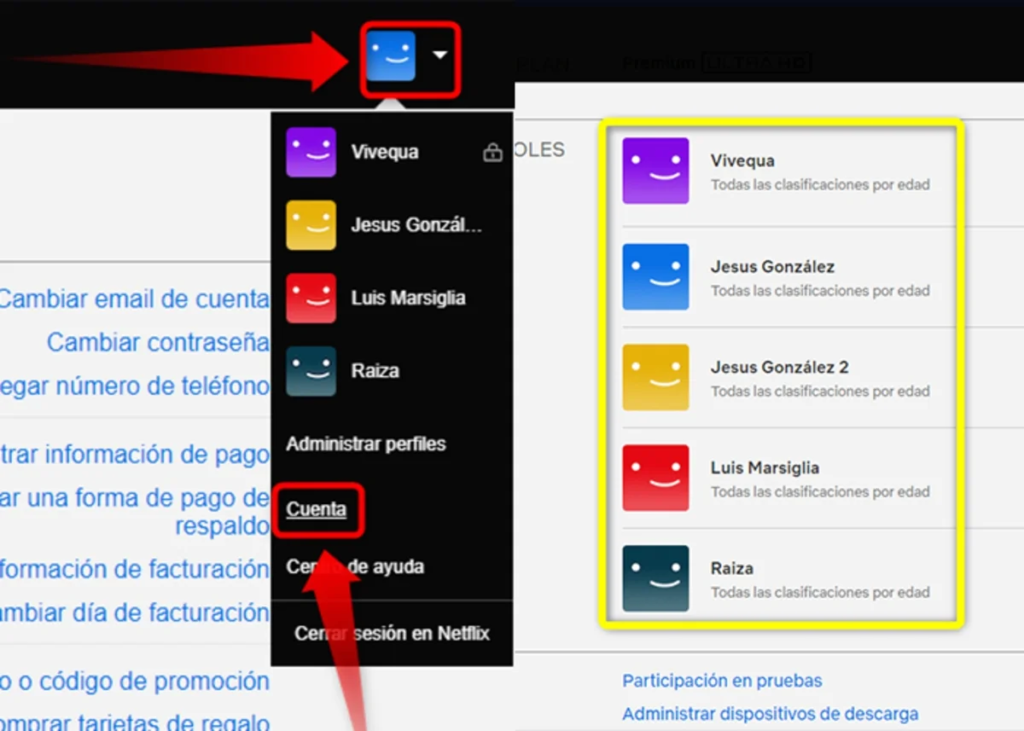
Netflix viewing activity:
- If you wish delete all history, You must go to the bottom and click on “Hide all”. For safety, the system will ask you if you really want to execute this option and then you will definitely say that you are safe.
- Click “Yes” and hides all activity recorded in the applicationn so that no more can be seen and listed.
In a matter of minutes you will have erased the entire history of your profile and each of your connected devices.
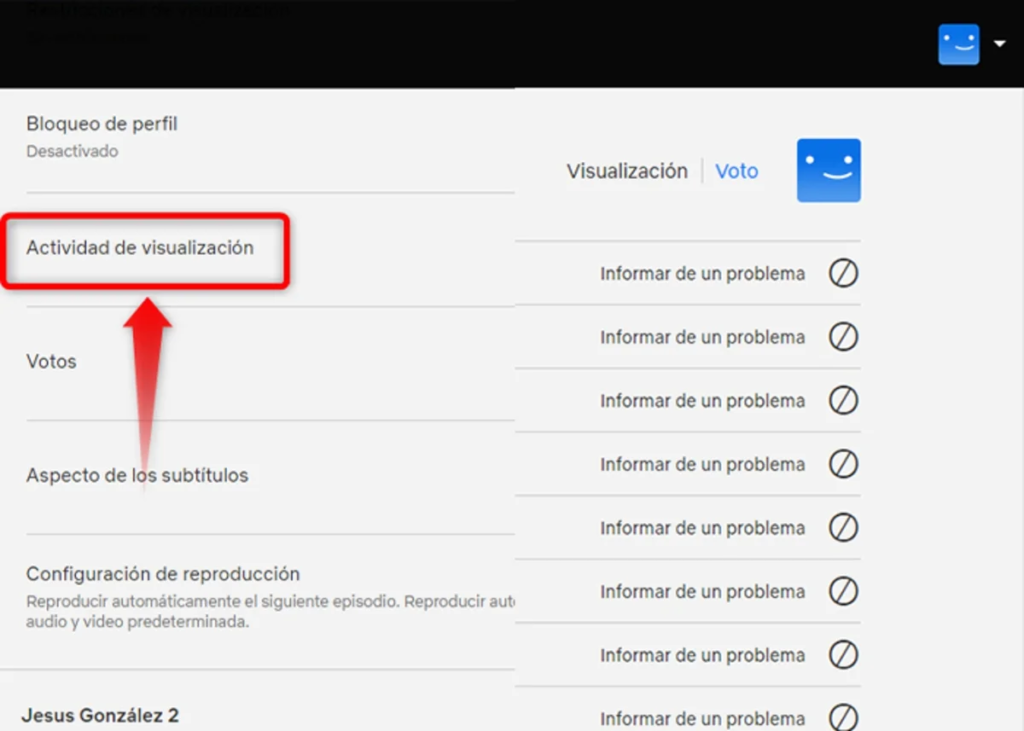
From Android or iOS mobile devices
If you want erase your activity log from the platform From Android or iOS mobile devices, you need to access Netflix from your preferred browser, ya know Google Chrome the Safari.
Once you are inside the platform, follow the same steps we showed you previously, but from the mobile.
This way you can disable Netflix viewing activities from your mobile phone “Visualization activity” play on "see" and then on “Yes, hide all my viewing activity”.
Why is it necessary to delete Netflix history?
Of course, this procedure can be done as often as you want. without putting the account at risk and without damaging the functioning of other profiles.
It is important to mention that there deletion of Netflix history it has its positive and negative sides.
On the bright side, you can explore new films and series, The algorithm will show you the best views in your country. The downside is what comes after reset the algorithm, you will not receive recommendations.
Blurring the history could be useful To avoid seeing content suggestions when desired, simply protect or hide information from friends or family. The decision is yours and you decide what to do to improve your service on Netflix.



